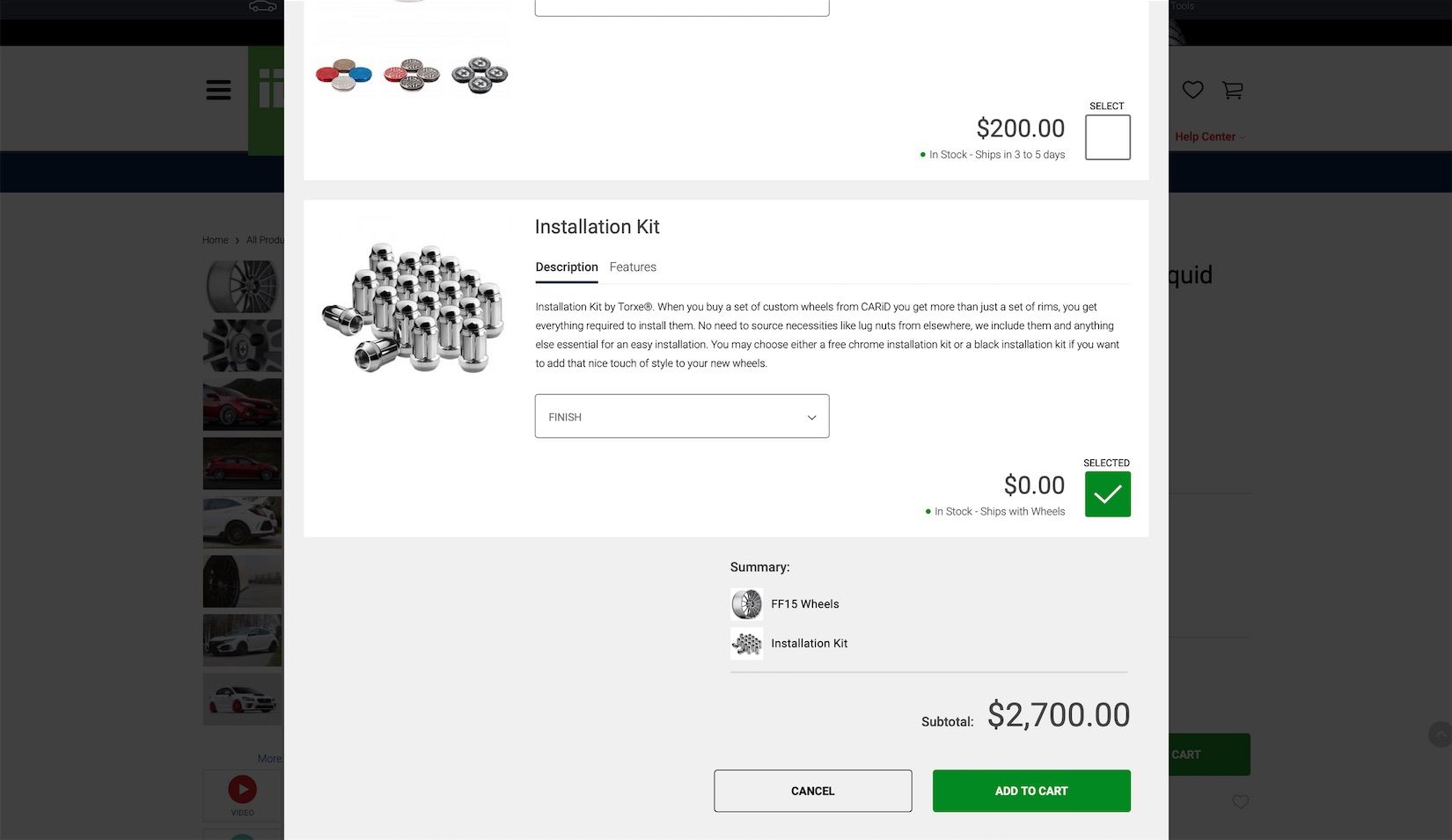When you select the desired product on the carID website, your next step would be to add to the cart this item.
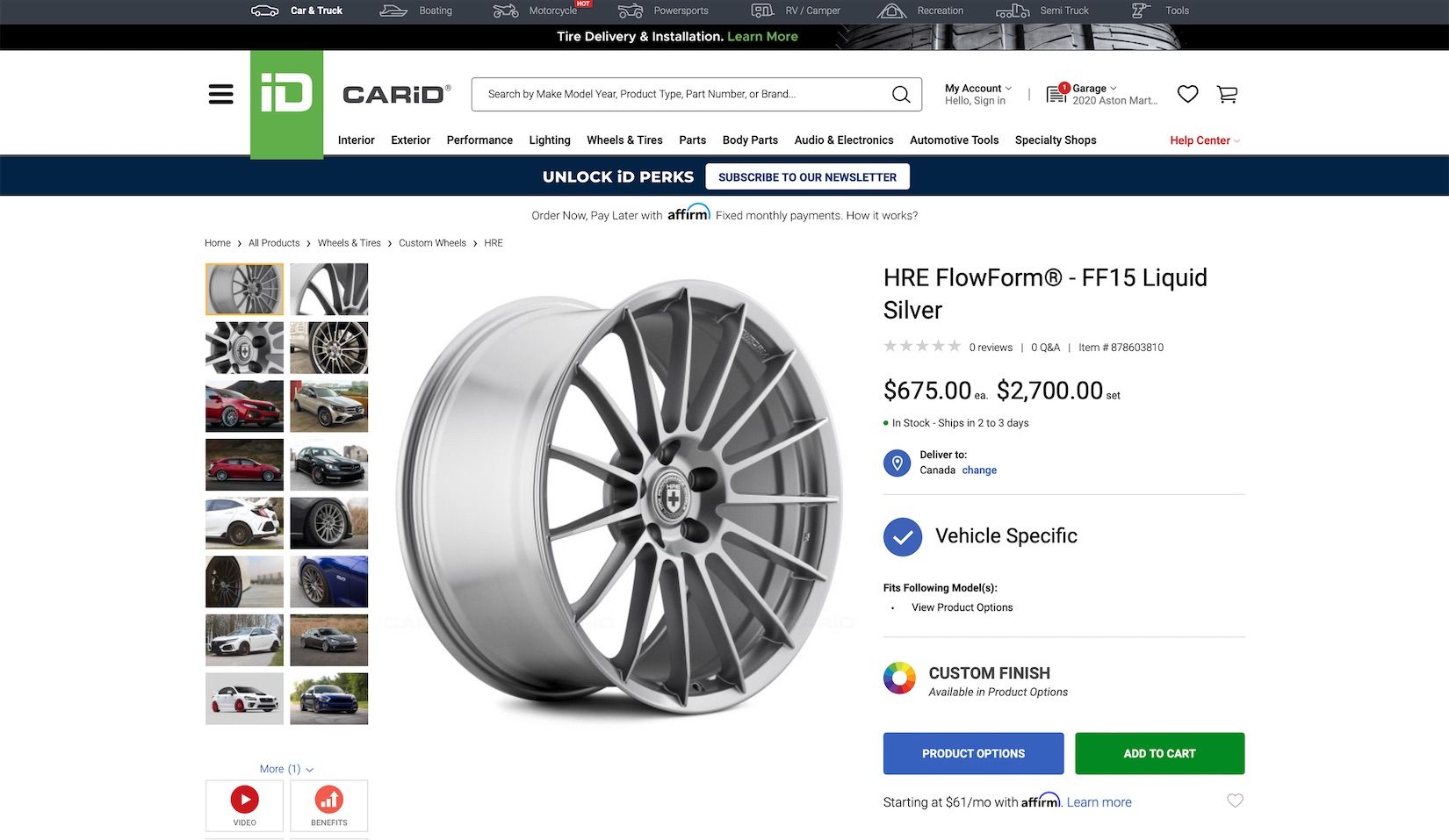
At this moment, you will be presented with a popup window that will indicate the selected item with a green checkbox. Also, from the first perspective, there is a button that would move you to the cart to begin your checkout process, but actually, this button is responsible for upselling you a pair of tires.
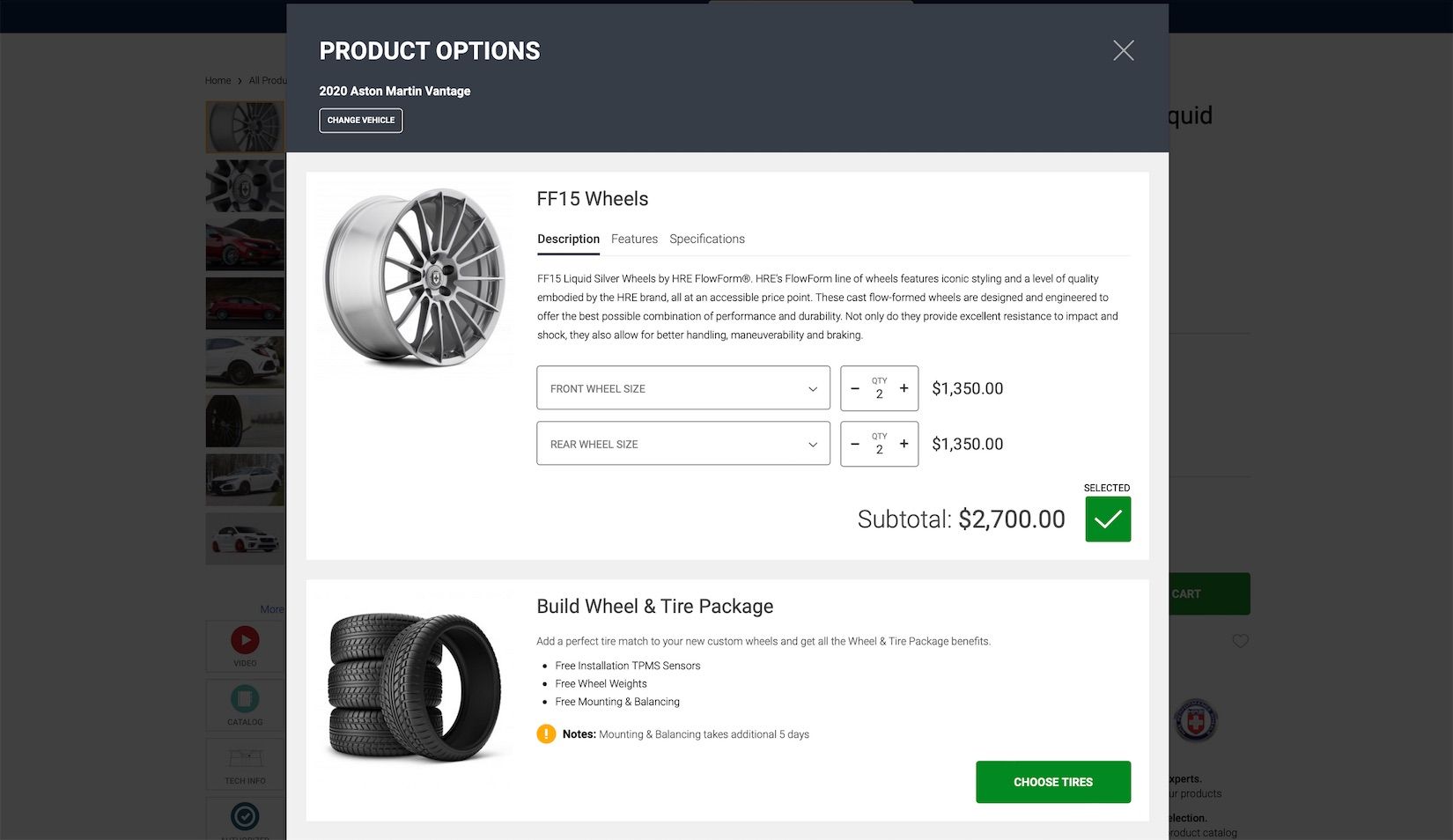
If you really want to get to the "Add to Cart" button, you have to scroll all the way down through several items they try to upsell you and in the end, you will see the green "Add to Cart" button.