As the world continues to rely on e-learning platforms to access education, it's becoming increasingly important to understand how these platforms operate. One such platform is Coursera, known for offering courses from top universities worldwide. However, a closer look at Coursera's enrollment process reveals a dark pattern that uses misdirection to trick users into signing up for a free trial.
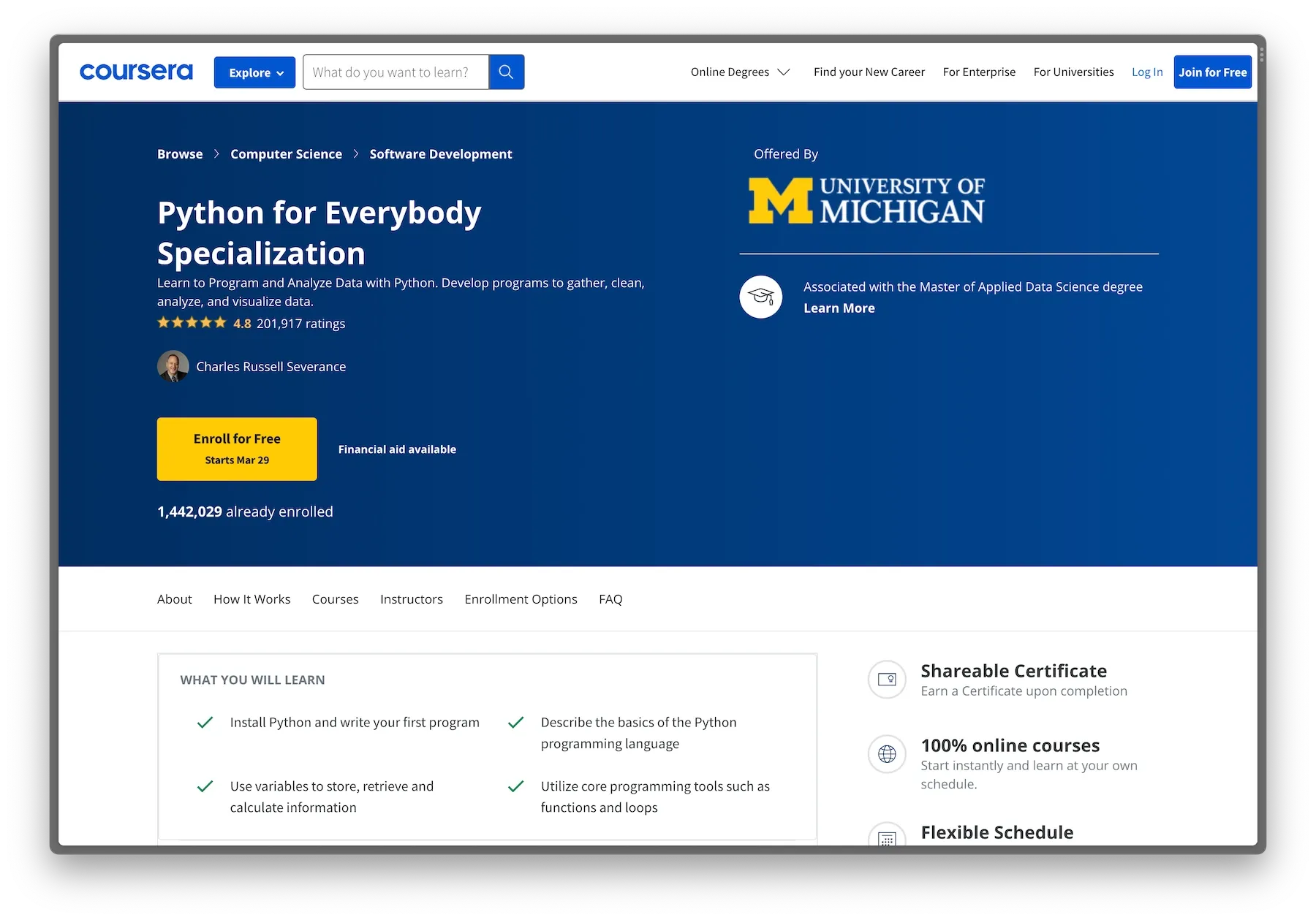
When you open a course on Coursera, you focus on a yellow primary button that says "Enroll for Free." This button is clearly visible and implies that the course is free. However, when you click on it, you're prompted to either login or create an account. This step is understandable, as Coursera needs to identify who you are before allowing you to enroll in a course.
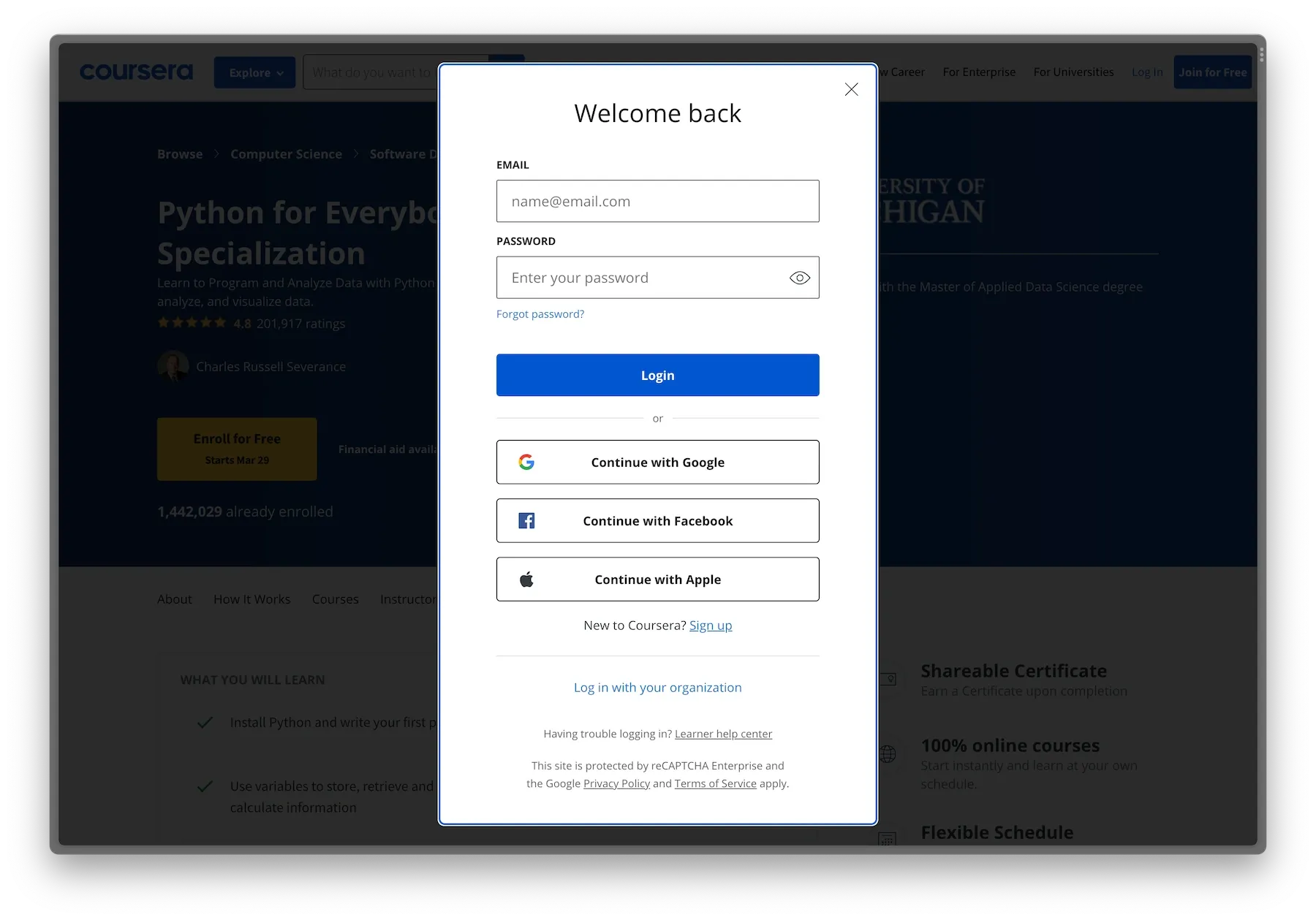
But what happens next is where things get tricky. After you've logged in or created an account, you see a modal window that forces you to start your 7-day free trial. If you dismiss the modal window, you'll see a new text near the "Enroll for Free" button that reads, "Try for Free: Enroll to start your 7-day full access free trial." This text is a classic example of misdirection, as it contradicts the initial claim that the course is free.
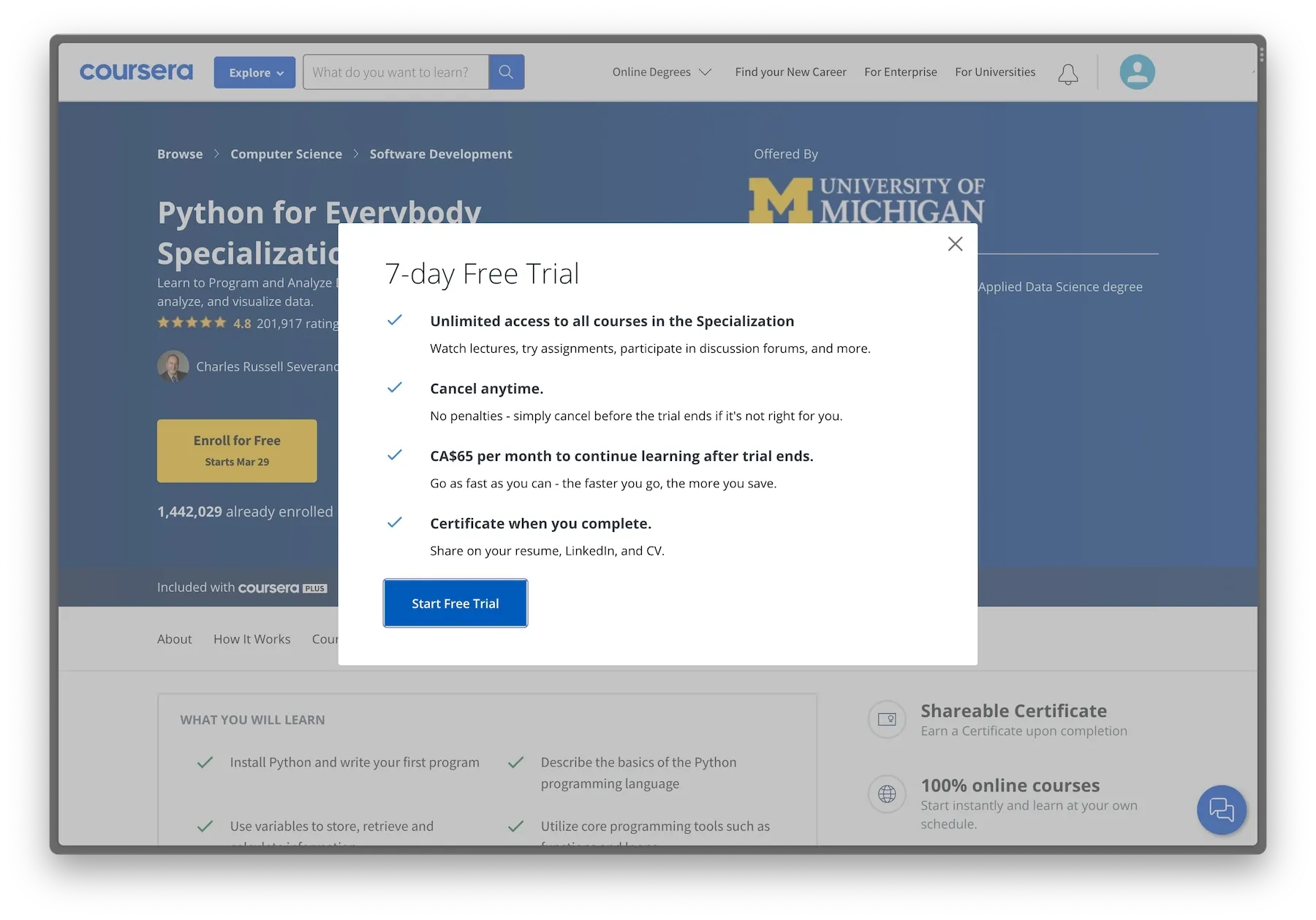
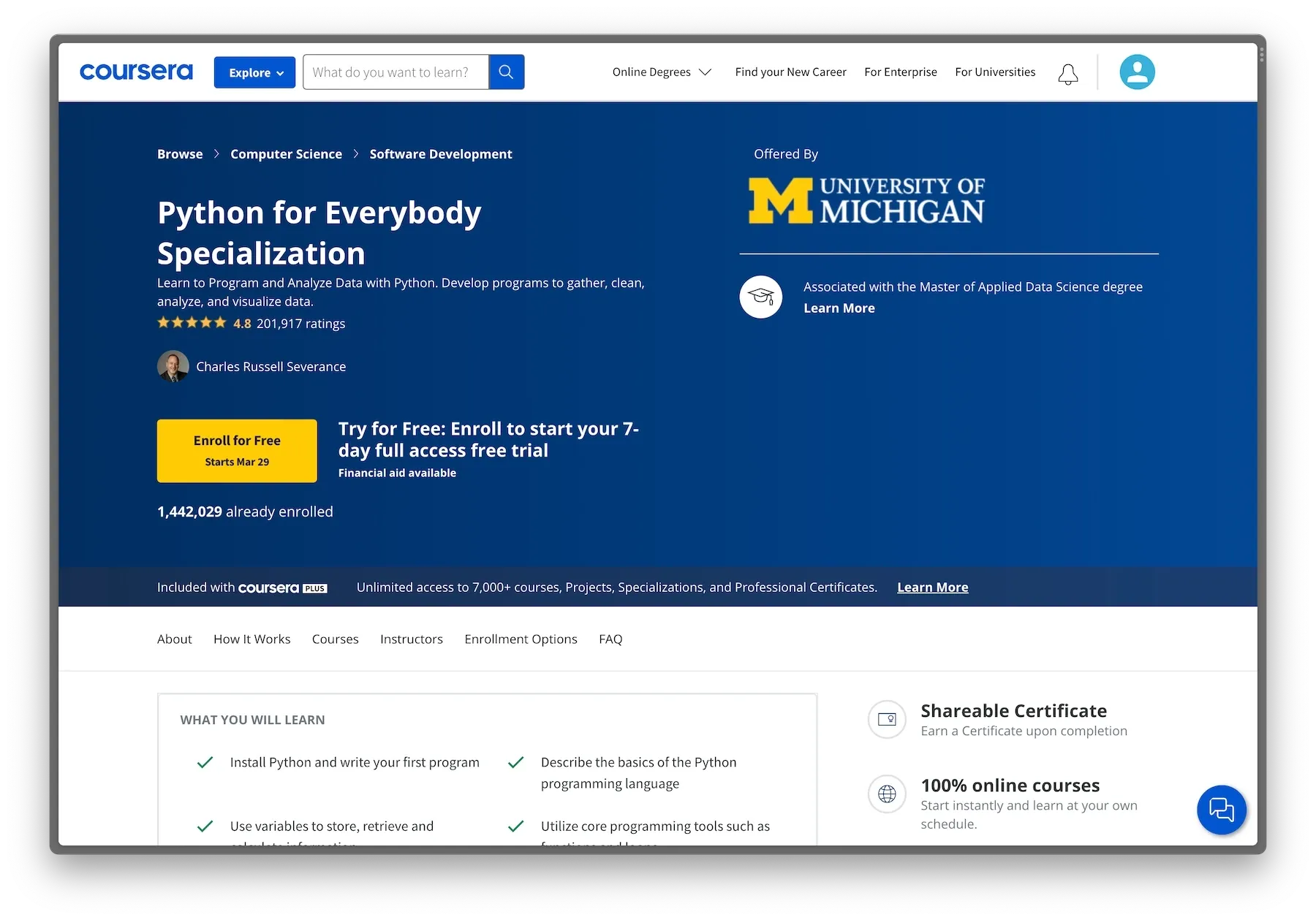
While the 7-day free trial might seem like a good deal, it's important to remember that it's not truly free. Coursera will automatically start billing users after the trial period is over unless they take the time to cancel their subscription. This practice is unfair and deceptive, as it takes advantage of users who believed the course was free.
Coursera's enrollment process is a classic example of a Misdirection dark pattern. Using Misdirection, Coursera deceives users into believing that a course is free, only to force them to sign up for a free trial that will eventually lead to billing.


